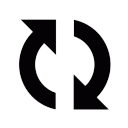In response to our thousands of site owners, myicourse is excited to update its current user interface. We believe the updated look will enhance your ability to promote your brand and to integrate social media campaigns.
All myicourse sites, both public and private, will now have a new footer section. This will allow customization with information, such as
“About Us,” and provide links to
Facebook,
Twitter or
Instagram. Site owners will now have the option to create links to multiple sites/pages to help your students.
Public sites will see the biggest changes in the
course catalog. Each course in the catalog will now include an image to enhance the description. You may elect to keep the default image or insert a landscape-oriented image of your choice.
Step-by-step instructions to help with these changes can be found at
learningcenter.myicourse.com.
You may also contact us at
support@myicourse.com. We will continue to listen to you, our customers, to develop functionality to support your online teaching needs in the future.